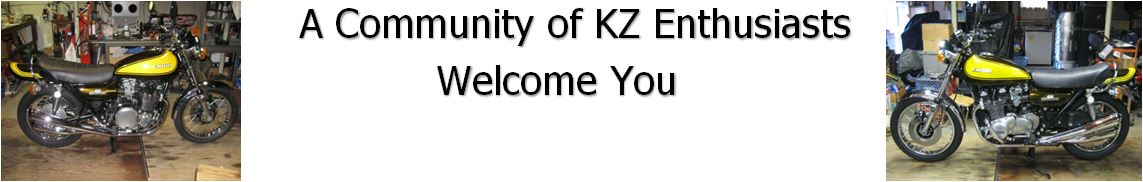The blinkin' blinkers...
- kawabunga500
-
Topic Author
- Offline
- User
-

Registered
- Posts: 14
- Thanks: 0
The blinkin' blinkers...
02 Feb 2007 15:18
Okay, so I received the blinker relay I was waiting for and hoped that it would fix the problem of the running lights in the front and back not blinking. (The previous module was pretty badly corroded/rusted, but ever the hopeful penny pincher, I cleaned all the contact points on the module and reinstalled it... it illuminated the lights in the back when the turn signal was engaged, but didn't blink... plus they were very weak...). Well, new module is in place, and when the turn signal is engaged, they just stay lit, no blinking. I know the lights themselves are sound, so it must be a wiring problem.
Anyone have any ideas? It's a 1992 Kawasaki Vulcan 500AE.
Anyone have any ideas? It's a 1992 Kawasaki Vulcan 500AE.
Please Log in or Create an account to join the conversation.
- neilage66
-
- Offline
- User
-

Registered
- Posts: 378
- Thanks: 5
Re: The blinkin' blinkers...
02 Feb 2007 16:27
Make sure your battery is putting out a full measure of voltage when you are testing lights and relays. Sometimes the the blinkers will light, but not blink if the volts are low. 
Please Log in or Create an account to join the conversation.
- Biquetoast
-

- Offline
- User
-

Registered
- King Jeremy The Wicked
- Posts: 1193
- Thanks: 7
Re: The blinkin' blinkers...
02 Feb 2007 17:00
neilage66 wrote:
Checked the wiring, all good.
Checked the battery... way low on fluid.
Topped off the battery (to the marks), blinkers work...
Yes, this happened to me. New *electronic* (a.k.a. "heavy-duty") flasher and the blinkers stayed on. Swapped a known-working electronic flasher from another bike, blinkers still stay on.Make sure your battery is putting out a full measure of voltage when you are testing lights and relays. Sometimes the the blinkers will light, but not blink if the volts are low.
Checked the wiring, all good.
Checked the battery... way low on fluid.
Topped off the battery (to the marks), blinkers work...
(1.) '75/'76 KZ400D - Commuter
(2.) '78 KZ750B3 Twin - Commuter
(3.) '78 KZ750B3 Twin - Commuter
(4.) '75 KZ400D - Sold
kz750twins.com
(2.) '78 KZ750B3 Twin - Commuter
(3.) '78 KZ750B3 Twin - Commuter
(4.) '75 KZ400D - Sold
kz750twins.com
Please Log in or Create an account to join the conversation.
- kawabunga500
-
Topic Author
- Offline
- User
-

Registered
- Posts: 14
- Thanks: 0
Re: The blinkin' blinkers...
02 Feb 2007 17:15
Yes, this happened to me. New *electronic* (a.k.a. "heavy-duty") flasher and the blinkers stayed on. Swapped a known-working electronic flasher from another bike, blinkers still stay on.
Checked the wiring, all good.
Checked the battery... way low on fluid.
Topped off the battery (to the marks), blinkers work...
*************
Well, it's a brand new battery, so I know it's not that. Plus, the lights come on when the turn signal is switched, they just don't blink. Could the bike require a certain type of bulb, like dual filament or something? The ones in the bike now are just a single filament...
Thanks for the comments tho... maybe that's why my Maxim X (it's a Yamahammy) is having starting issues. I took it to Canada this past summer, made it all the way there on a battery that was nearly bone dry. I re-filled the battery with distilled H2O, but maybe it's just time for a new one...
Checked the wiring, all good.
Checked the battery... way low on fluid.
Topped off the battery (to the marks), blinkers work...
*************
Well, it's a brand new battery, so I know it's not that. Plus, the lights come on when the turn signal is switched, they just don't blink. Could the bike require a certain type of bulb, like dual filament or something? The ones in the bike now are just a single filament...
Thanks for the comments tho... maybe that's why my Maxim X (it's a Yamahammy) is having starting issues. I took it to Canada this past summer, made it all the way there on a battery that was nearly bone dry. I re-filled the battery with distilled H2O, but maybe it's just time for a new one...
Please Log in or Create an account to join the conversation.
- neilage66
-
- Offline
- User
-

Registered
- Posts: 378
- Thanks: 5
Re: The blinkin' blinkers...
02 Feb 2007 19:20
Just because the battery is new, does not mean it is fully charged unless you can prove it with a multimeter.
You say you replaced the blinker relay or module. What about the flasher?
Bulbs are single filament in back and double in front generally speaking for the turn signals.
Your problem could be caused by a bulb having a broken filament too. Check out all 4 signal bulbs really carefully especially the dbl filament fronts.

Post edited by: neilage66, at: 2007/02/02 22:23
You say you replaced the blinker relay or module. What about the flasher?
Bulbs are single filament in back and double in front generally speaking for the turn signals.
Your problem could be caused by a bulb having a broken filament too. Check out all 4 signal bulbs really carefully especially the dbl filament fronts.
Post edited by: neilage66, at: 2007/02/02 22:23
Please Log in or Create an account to join the conversation.
- kawabunga500
-
Topic Author
- Offline
- User
-

Registered
- Posts: 14
- Thanks: 0
Re: The blinkin' blinkers...
02 Feb 2007 19:52
Bulbs are single filament in back and double in front generally speaking for the turn signals.
Your problem could be caused by a bulb having a broken filament too. Check out all 4 signal bulbs really carefully especially the dbl filament fronts.
****************
The guy at the bike shop said the same thing, about the double filaments in the front. However, when I tried to insert them, they wouldn't seat correctly. I noticed the double filament bulbs have 2 posts, for lack of a better term, on the bottom of the bulb (the contact?) Only the single post contact would seat correctly.
Where would I find the flasher? Near the relay? Near the battery? Sorry if these seem like dumb questions, but the Haynes manual I have been using doesn't mention anything about a flasher, just the relay.
Your problem could be caused by a bulb having a broken filament too. Check out all 4 signal bulbs really carefully especially the dbl filament fronts.
****************
The guy at the bike shop said the same thing, about the double filaments in the front. However, when I tried to insert them, they wouldn't seat correctly. I noticed the double filament bulbs have 2 posts, for lack of a better term, on the bottom of the bulb (the contact?) Only the single post contact would seat correctly.
Where would I find the flasher? Near the relay? Near the battery? Sorry if these seem like dumb questions, but the Haynes manual I have been using doesn't mention anything about a flasher, just the relay.
Please Log in or Create an account to join the conversation.
- wiredgeorge
-

- Offline
- User
-

Registered
- Posts: 5298
- Thanks: 45
Re: The blinkin' blinkers...
03 Feb 2007 07:08
DC switched voltage goes from the ignition swtich to your turn signal relay. The heavy duty relay works fine with normal Kaw (Stanley) turn signal bulbs OR aftermarket replacement bulbs that will have a different wattage that a normal Kaw relay can't handle. I think the original Kaw relay on your bike was likely rectangular but the round auto-type you bought will work fine. The power TO the relay is coming off the brown cicruit (brown wire) and comes off on an orange wire and the orange wire goes to your turn signal switch. OK... once in the switch, power goes through the switch to your turn signals. It will go through on medium GRAY wires OR medium GRAY for one side and light GREEN on the other. I can't remember for your model but it will be one of these two color code combos. The GROUND for your turn signals is the black/yellow wire coming off the bulb holder.
NOW... that is how things work. FIRST THING to do is to remove a bulb from the holder in one of your front bulb holder and remove a bulb from your rear bulb holder.
Look in the bulb holder (NOT AT THE BULB). (you may have the wrong bulbs) There will be either ONE contact or TWO contacts. The single contact holders are TURN SIGNALS (only) and the double contact bulb holders are TURN SIGNALS AND RUNNING LIGHTS. Your bulbs will have to match. One contact or two depending on the type of bulb holder. If you have the wrong one, guess what? The bulbs will either not light or stay on all the time.
NEXT STEP is to check the ground wires... take them loose, clean the surface they mount/rest on and then reinstall. They usually mount to the hollow studs that the turn signals mount on or plug into a socket connector inside your headlight shell or within the harness that feeds the brake light in the back. A loose or poor ground will cause the lights to stay on all the time.
OK, if those are aftermarket bulbs and not the original low wattage Stanley style bulbs in your turn signals, buy some new turn signal bulbs at the autoparts store AND buy a HEAVY DUTY flasher relay with two posts arrayed as an L like the one pictured in this thread. Buy auto type 1156 bulbs for SINGLE POST (turn signal only) application and 1157 type bulbs for dual post applications.
IF you have a bulb holder with dual posts, the OTHER wire will be a BLUE wire connected to it. The blue wire also comes from the ignition switch (switched DC) and will light the 2nd smaller filament when the key is turned on.
IF you have bulbs that didn't fit in the holders cleanly, the bayonettes on the sides of the bulbs were not configured correctly for the bulb holders and you need to buy either the 1156 or 1157 bulbs I suggest plus the Heavy Duty relay.
One of these things will likely fix your problem if you work through them methodically.
Post edited by: wiredgeorge, at: 2007/02/03 10:09
NOW... that is how things work. FIRST THING to do is to remove a bulb from the holder in one of your front bulb holder and remove a bulb from your rear bulb holder.
Look in the bulb holder (NOT AT THE BULB). (you may have the wrong bulbs) There will be either ONE contact or TWO contacts. The single contact holders are TURN SIGNALS (only) and the double contact bulb holders are TURN SIGNALS AND RUNNING LIGHTS. Your bulbs will have to match. One contact or two depending on the type of bulb holder. If you have the wrong one, guess what? The bulbs will either not light or stay on all the time.
NEXT STEP is to check the ground wires... take them loose, clean the surface they mount/rest on and then reinstall. They usually mount to the hollow studs that the turn signals mount on or plug into a socket connector inside your headlight shell or within the harness that feeds the brake light in the back. A loose or poor ground will cause the lights to stay on all the time.
OK, if those are aftermarket bulbs and not the original low wattage Stanley style bulbs in your turn signals, buy some new turn signal bulbs at the autoparts store AND buy a HEAVY DUTY flasher relay with two posts arrayed as an L like the one pictured in this thread. Buy auto type 1156 bulbs for SINGLE POST (turn signal only) application and 1157 type bulbs for dual post applications.
IF you have a bulb holder with dual posts, the OTHER wire will be a BLUE wire connected to it. The blue wire also comes from the ignition switch (switched DC) and will light the 2nd smaller filament when the key is turned on.
IF you have bulbs that didn't fit in the holders cleanly, the bayonettes on the sides of the bulbs were not configured correctly for the bulb holders and you need to buy either the 1156 or 1157 bulbs I suggest plus the Heavy Duty relay.
One of these things will likely fix your problem if you work through them methodically.
Post edited by: wiredgeorge, at: 2007/02/03 10:09
wiredgeorge Motorcycle Carburetors
Mico TX
www.wgcarbs.com
Too many bikes to list!
Mico TX
www.wgcarbs.com
Too many bikes to list!
Please Log in or Create an account to join the conversation.
- Nevco48
-
- Offline
- User
-

Registered
- Posts: 579
- Thanks: 3
Re: The blinkin' blinkers...
03 Feb 2007 08:29
This is a real simple point that you have most likely figured out, but on two filament bulbs, the bayonets are at different depths, so it only goes in one way. (One filament burns brighter than the other)
Please Log in or Create an account to join the conversation.
- kawabunga500
-
Topic Author
- Offline
- User
-

Registered
- Posts: 14
- Thanks: 0
Re: The blinkin' blinkers...
03 Feb 2007 15:34
Wow, that was a very informative post!
Okay, I am starting to think the turn signals on the bike are not originals because the front have a single post, and not the dual (thus the bulbs not fitting). I haven't taken a close look at the back, so as soon as the temperture comes back above 0, I'll step out there and have a look. The color scheme you pointed out makes sense now, although I'll have to pull the headlight cover off again and have a look.
The big issue is, the lights in the rear turn signals come on when I engage the button on the left hand side of the handlebars, they just don't blink. As far as I know, they are only single filament. Same with the front. No blinkie. Someone mentioned a flasher module. Could this be the issue? I don't know, and couldn't find it in the Haynes manual.
Thanks for all the info!
Okay, I am starting to think the turn signals on the bike are not originals because the front have a single post, and not the dual (thus the bulbs not fitting). I haven't taken a close look at the back, so as soon as the temperture comes back above 0, I'll step out there and have a look. The color scheme you pointed out makes sense now, although I'll have to pull the headlight cover off again and have a look.
The big issue is, the lights in the rear turn signals come on when I engage the button on the left hand side of the handlebars, they just don't blink. As far as I know, they are only single filament. Same with the front. No blinkie. Someone mentioned a flasher module. Could this be the issue? I don't know, and couldn't find it in the Haynes manual.
Thanks for all the info!
Please Log in or Create an account to join the conversation.
- pumps
-
- Offline
- User
-

Registered
- Posts: 617
- Thanks: 3
Re: The blinkin' blinkers...
03 Feb 2007 16:52
Don't know about the Vulcan but on the KZ the fronts are signals PLUS running lights thus as WG says should be dual filament/post ones.Rears are signal only.
Check out our site. kcvjmc.org
1977 Yamaha XS650
2000 Kaw W650
2 KZ440 LTDs , a 79 KZ400H and an 83 Belt Drive
1977 Yamaha XS650
2000 Kaw W650
2 KZ440 LTDs , a 79 KZ400H and an 83 Belt Drive
Please Log in or Create an account to join the conversation.
Moderators: Street Fighter LTD