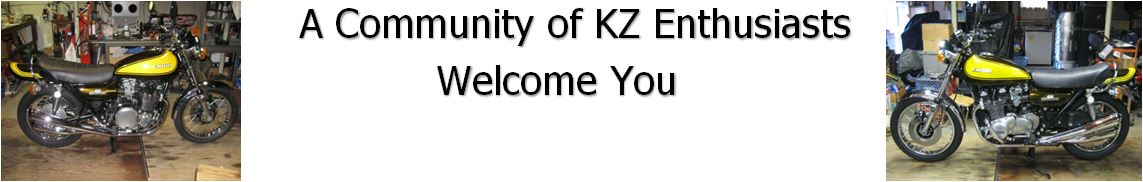Pressing break turns on break light warning light
- MrNoob
-
Topic Author
- Offline
- User
-

Registered
- Posts: 6
- Thanks: 0
Pressing break turns on break light warning light
04 Oct 2017 07:38
OK, so long story short I bought a kz440 for $350 that didn't run. Change the battery, spark plugs and a ground wire, and boom bike runs great. One last problem with figuring out how to paint it.
When I press the breaks they light up, however, the brake light warning comes on. So I know something is wrong.
Also, the right front running light is not working, and the rear running light is not working either.
Any thoughts?
So no riding at night. It is almost winter time here in Illinois, so I got this guy as a project bike to get ready for next year.
(also if anyone can help, the bike was lowered, but the owner did not do anything with the kickstand, I have been searching for a shorter kickstand, however hard to find. Anyone have any thoughts on where to find that?) <---- I know this is the wrong thread but maybe someone knows.
When I press the breaks they light up, however, the brake light warning comes on. So I know something is wrong.
Also, the right front running light is not working, and the rear running light is not working either.
Any thoughts?
So no riding at night. It is almost winter time here in Illinois, so I got this guy as a project bike to get ready for next year.
(also if anyone can help, the bike was lowered, but the owner did not do anything with the kickstand, I have been searching for a shorter kickstand, however hard to find. Anyone have any thoughts on where to find that?) <---- I know this is the wrong thread but maybe someone knows.
Please Log in or Create an account to join the conversation.
- martin_csr
-

- Offline
- User
-

Registered
- Posts: 7994
- Thanks: 1644
Re: Pressing break turns on break light warning light
04 Oct 2017 07:49 - 04 Oct 2017 08:23
What year & model is your 440? The brake indicator light at the meters is a normal feature on some KZs. Applying the front brake or rear brake should activate the warning light. The brake warning light tells you your brake light should be working.
Some models have a brake light indicator switch & if there's a problem with the brake light, the switch will warn you by flashing the warning light so that you don't get rear ended. See Owner's Manual. On my bike it's supposed to flash when the bulb is burned out or if there's a problem with the brake light circuit. The Br Lt Ind sw will be in the chassis elec equip diagram at Partzilla.
In the USA there should be front running lights, but not at the rear. The front running light problem could be the bulb which should have 2 filaments --- one for the turn signal & one for the running light. Maybe a filament is burned out or the wrong bulb is iinstalled.
The rear bulb should be a single filament. again, on USA models.
Some models have a brake light indicator switch & if there's a problem with the brake light, the switch will warn you by flashing the warning light so that you don't get rear ended. See Owner's Manual. On my bike it's supposed to flash when the bulb is burned out or if there's a problem with the brake light circuit. The Br Lt Ind sw will be in the chassis elec equip diagram at Partzilla.
In the USA there should be front running lights, but not at the rear. The front running light problem could be the bulb which should have 2 filaments --- one for the turn signal & one for the running light. Maybe a filament is burned out or the wrong bulb is iinstalled.
The rear bulb should be a single filament. again, on USA models.
Last edit: 04 Oct 2017 08:23 by martin_csr.
The following user(s) said Thank You: MrNoob
Please Log in or Create an account to join the conversation.
- MrNoob
-
Topic Author
- Offline
- User
-

Registered
- Posts: 6
- Thanks: 0
Re: Pressing break turns on break light warning light
04 Oct 2017 08:03
Forgot the year my apologies, 1982 kz440 ltd. Also, that is good to know the brake light indicator is working correctly.
I will check the front right blinker blub, as the blinkers work. I knew the rear blinkers stay off,
However, the rear running lights will be an interesting issue then if it is a single filament, as the brake lights work however the tail running light does not, which for safety is kind of important, but also that same light functions as the license plate light as well.
I will check the front right blinker blub, as the blinkers work. I knew the rear blinkers stay off,
However, the rear running lights will be an interesting issue then if it is a single filament, as the brake lights work however the tail running light does not, which for safety is kind of important, but also that same light functions as the license plate light as well.
Please Log in or Create an account to join the conversation.
- martin_csr
-

- Offline
- User
-

Registered
- Posts: 7994
- Thanks: 1644
Re: Pressing break turns on break light warning light
04 Oct 2017 08:10 - 04 Oct 2017 08:36
The tail light is a separate thing from running lights.
The brake light & tail light usually share the same 2-filament bulb, so the bulb may be bad.
The tail light is always on & applying the brake brightens the tail/brake light.
The turn signals are separate from the tail/brake light. and as mentioned, no running lights in the rear.
The brake light & tail light usually share the same 2-filament bulb, so the bulb may be bad.
The tail light is always on & applying the brake brightens the tail/brake light.
The turn signals are separate from the tail/brake light. and as mentioned, no running lights in the rear.
Last edit: 04 Oct 2017 08:36 by martin_csr.
Please Log in or Create an account to join the conversation.
- MrNoob
-
Topic Author
- Offline
- User
-

Registered
- Posts: 6
- Thanks: 0
Re: Pressing break turns on break light warning light
11 Oct 2017 12:48
So it was the light bulb on the front light, and it was the tail light assembly on the rear. All good now.
Please Log in or Create an account to join the conversation.
Moderators: Street Fighter LTD