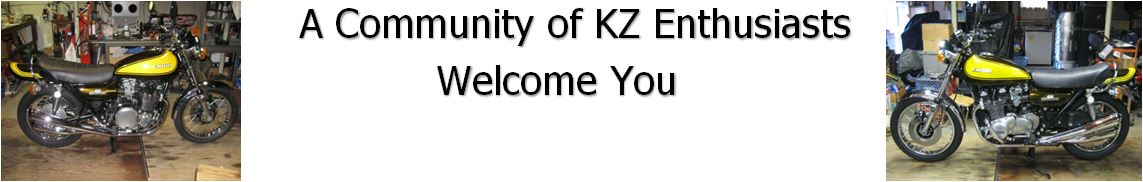Speedo Cable Help
- mseems
-
 Topic Author
Topic Author
- Offline
- User
-

Registered
- 1982 KZ 550 A3
- Posts: 22
- Thanks: 0
Speedo Cable Help
16 May 2009 21:39
Hello everyone! Can someone tell me the proper procedures to replace the speedo cable? I recently replaced mine and it worked good for about a day then it broke off at the end by the wheel. I thought the cable was pre-lubed so I didn't lube it. I am about to order a new one but don't want the same thing to happen. Also I recently replaced my stock handlebars with superbike bars. My clutch cable is a little long but seems to shift fine. Is it necessary to replace the cable if there is a big bend in it even if it is working fine? The stock cable is 52.5" and I was thinking of ordering one that is 50" or one that is 48.5". Any advice is much appreciated!
Please Log in or Create an account to join the conversation.
- JMKZHI
-

- Offline
- Platinum Member
-

Registered
- Posts: 2428
- Thanks: 48
Re: Speedo Cable Help
17 May 2009 00:21
There's no need to replace the clutch cable - it'll still work just fine. Mine's been too long for a couple of years now.
Please Log in or Create an account to join the conversation.
- mseems
-
 Topic Author
Topic Author
- Offline
- User
-

Registered
- 1982 KZ 550 A3
- Posts: 22
- Thanks: 0
Please Log in or Create an account to join the conversation.
- mseems
-
 Topic Author
Topic Author
- Offline
- User
-

Registered
- 1982 KZ 550 A3
- Posts: 22
- Thanks: 0
Re: Speedo Cable Help
17 May 2009 15:40
How about the speedo? Any reason why a new one would break after using it for just a day?
Please Log in or Create an account to join the conversation.
- GPz550D1
-

- Offline
- User
-

Registered
- Posts: 254
- Thanks: 22
Re: Speedo Cable Help
17 May 2009 17:33 - 17 May 2009 17:34
mseems wrote:
I would just chalk it up as a defective cable. Kind of hard to mess up the intallation of one. Just have to make sure each end is fully seated, but I am sure you did that. Probably not your fault. I don't know if you used a Kawasaki cable or aftermarket. I would use the genuine Kawasaki part if it could be found.
Robert
How about the speedo? Any reason why a new one would break after using it for just a day?
I would just chalk it up as a defective cable. Kind of hard to mess up the intallation of one. Just have to make sure each end is fully seated, but I am sure you did that. Probably not your fault. I don't know if you used a Kawasaki cable or aftermarket. I would use the genuine Kawasaki part if it could be found.
Robert
1981 KZ550-D1
Last edit: 17 May 2009 17:34 by GPz550D1.
Please Log in or Create an account to join the conversation.
- gane
-

- Offline
- User
-

Registered
- Posts: 706
- Thanks: 1
Re: Speedo Cable Help
17 May 2009 18:03
Cables in general need be routed to avoid severe bends. since distance for speedo cable is limited by routing or changed forks, check speedo drive for placement. would check drive , proper location usually allows for exit of cable parallel to ground or slightly down. luck g
[img][/img] 1977 KZ1000A1
Please Log in or Create an account to join the conversation.
- GPz550D1
-

- Offline
- User
-

Registered
- Posts: 254
- Thanks: 22
Re: Speedo Cable Help
17 May 2009 18:58
mseems wrote:
You can check the speedometer adapter on the wheel that the cable screws into and see if it might have seized up. If you can, turn the tire a litle and see if it is turning inside. That would mess up a new cable also!
Robert
How about the speedo? Any reason why a new one would break after using it for just a day?
You can check the speedometer adapter on the wheel that the cable screws into and see if it might have seized up. If you can, turn the tire a litle and see if it is turning inside. That would mess up a new cable also!
Robert
1981 KZ550-D1
Please Log in or Create an account to join the conversation.
- mseems
-
 Topic Author
Topic Author
- Offline
- User
-

Registered
- 1982 KZ 550 A3
- Posts: 22
- Thanks: 0
Re: Speedo Cable Help
17 May 2009 19:38
Cool thanks for the replies. I will check the speedo gear to see if its turning with the wheel.
Please Log in or Create an account to join the conversation.
Moderators: Street Fighter LTD